1.Go to Applications -> system tools -> printing
2.Click the add option in the menu.
3.If locally connected printer it will automatically show connected printers list.
if network printer choose appropriate option in the HP Jet Direct for adding HP Network printer and enter the IP Address
4.choose the printer driver from the printer database
5.If the printer driver file(PPD) directly downloaded from the manufacturer website then choose the option provide PPD file.
6. choose the printer model to add the printer driver
7. Describe the printer location and human readable identification of the printer.
8.Successfully added printer.





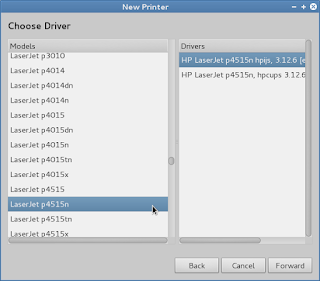



No comments:
Post a Comment