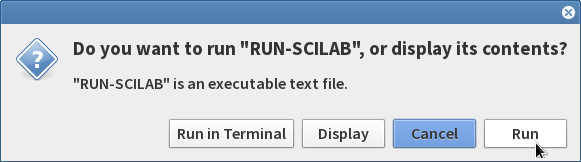Copy the scilab.zip folder to Desktop in BOSS.
Right click the zip folder and give “Extract here” option.
Once
the archive is extracted, go to the scilab folder. Go inside “bin”
folder and locate “scilab” binary.
Double
Click on “scilab” and give “Run”
This
will open and Run the SCILAB application in BOSS.
Once
the SCILAB applciation is opened , click on Toolboxes → PSO 0.7 to
load the PSO Toolbox.