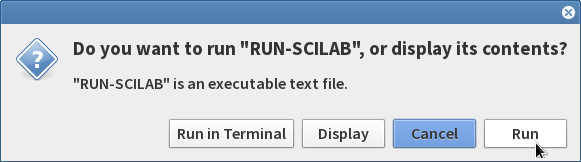1.open the /etc/apt/sources.list file add following:
deb
http://www.bchemnet.com/suldr/ debian extra
2. Install the GPG key, from
http://www.bchemnet.com/suldr/suldr.gpg, for the repository. You can do this with Synaptic Package Manager or Software Sources, or paste this line to your terminal:
wget -O -
http://www.bchemnet.com/suldr/suldr.gpg | sudo apt-key add -
3.update/reload the repository
sudo apt-get update
4.Install the samsungfp-driver package.
sudo apt-get install samsungmfp-driver
5. From the start menu, invoke System --> Administration --> Printing.
6.Use the driver for 'Samsung SCX-4500 Series'. Choose either the Splix or the Samsung driver according to your preference.
7. Check the 'Printer Options' in the 'Printer Properties'. Change
the options where appropriate (especially the 'Paper Size').
8.Try to print a test page.
Scanner Configuration:
--------------------------
To configure the scanner install the following package.
sudo apt-get install samsungmfp-scanner
Then goto Graphics --> Simple Scan or XSane Dependant on the Distro.